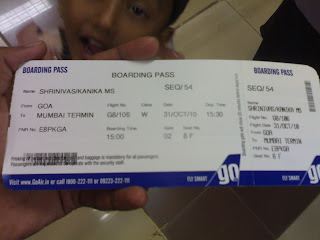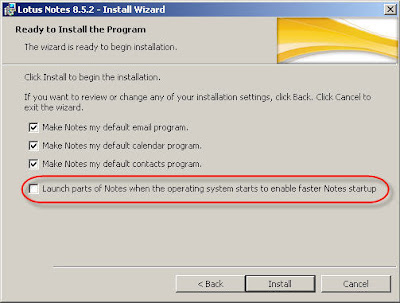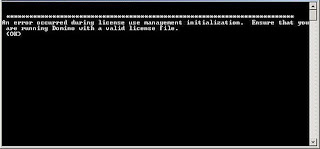Recently while working on Extended Directory Catalog issues, i noticed a interesting thing. If you edit Extended Directory profile and go to advance tab, you will notice a field "Replication history" and clear button next to it.
Here is the confusion, ideally as per the field title this is suppose to clear the Replication history. But, this is not the case. Clear button actually clears the Catalog aggregation history and not replication history.
If you click on Replication history field for help, it will clearly explain about clearing aggregation history.
Incase of Condensed Directory Catalog this field is correctly labelled as Aggregation history.
Looks like IBM developer forgot to rename field corectly. This title Replication history is misleading and creates confusion specially for new admins. Hope this post helps to rectify the same.
Lotus Domino enthusiast, Collaboration, technology, Soccer and more..
Friday, December 31, 2010
Monday, December 20, 2010
LUGLounge India Event Noida Tomorrow!
A Lotus User Group India meeting is happening in Noida on 21 December 2010 ...
that's tomorrow!
21 December, 2:30 PM - 5:30 PM
Computer Sciences Corporation (CSC) - India
DLF IT Park, A-44/45,
Sector 62,
Noida (UP) - 201 301
Agenda
1) Mobile support for Lotus Notes
2) Overview of Project Vulcan
3) Demo of LotusLive
4) IBM Customer Experience suite
To Register visit - LUG User Group India
that's tomorrow!
21 December, 2:30 PM - 5:30 PM
Computer Sciences Corporation (CSC) - India
DLF IT Park, A-44/45,
Sector 62,
Noida (UP) - 201 301
Agenda
1) Mobile support for Lotus Notes
2) Overview of Project Vulcan
3) Demo of LotusLive
4) IBM Customer Experience suite
To Register visit - LUG User Group India
Lotus Notes/Domino 8.5.2 FP1 is availbale for Download.
IBM has released Lotus Notes/Domino 8.5.2 FP1 and is available to download at Fix Central.
Refer Release Notes for Preliminary fix list contained by FP1 here.
Refer Release Notes for Preliminary fix list contained by FP1 here.
Labels:
Lotus Domino
Thursday, November 11, 2010
Quickr 8.5 Folder ACL security
Quickr 8.5 has one of the significant enhancement is Folder ACL security.
Secure folders with ACLs is a new feature that allows security on a folder in eTeamRooms. This means you can now use folders to secure sensitive content instead of Rooms.
Secure folders with ACLs is a new feature that allows security on a folder in eTeamRooms. This means you can now use folders to secure sensitive content instead of Rooms.
Also a new folder icon to display folder is ACL'd or not. Thanks to IBM for introducing this feature.
So in Quickr 8.5 Editors can now create folders! This is a excellent enhancement.
As per IBM folder security enables by default, ensure you have following parameter enabled on qpconfig.xml.
Also make sure you have enabled Folder security using Customize, Basic option. refer print screen for details.
Also make sure you have enabled Folder security using Customize, Basic option. refer print screen for details.
Once Folder Security is enabled, you can see option "Who Can Access This" option while creating folders in Rooms.
You can differentiate between ACLd folder and normal folder using icon.
Labels:
Lotus Domino,
Personel,
Quickr
Quickr 8.5 and newly added feature
With Quickr 8.5, a major, there are many new features available. Additional enhancements to Lotus Quickr Team Rooms, which many Quickr users are waiting for.
- Icons are back
- You can now easily identify Folder and Rooms using icons.
- Trash
- Allow deleted content to be restored from Trash.
- AdminP for name changes
- Quickr 8.5 use adminP to update name changes and deleted users for eTeamRooms.
- You need to have an server notes.ini parameter implemented to use adminP for updating name change.
- extmgr_addins=nqpcmextmgr
- Also for deleted user aminP updates the eTeamRoom membership.
- Folders with ACLs is a new feature that allows security on a folder. No need to always use Rooms and/or document level security to secure sensitive content.

- "Place Action" and "Customize" added as button for quick actions and customization.
- Posting and comments on the same web page.
- Most important Linux server (SLES) support
I will post more on folder security in my next blog, keep reading and have your feedback.
Labels:
Quickr
Tuesday, November 9, 2010
Exciting GOA tour with Family
Last few weeks were really exiting in my life, my entire schedule was dedicated to my family, specially my sweet daughter Kanika.
I have been to GOA, one of the best place to visit with beautiful beaches and food. If you are sea food lover you must visit GOA once. GOA once ruled by Portuguese, you can also visit old beautiful Churches.
Kanika`s first boarding pass of her life.
It was 3 night 4 day trip, but really enjoyed, most important i had plenty of time to spend with my wife and daughter.
It takes 10 hrs by train from Mumbai to GOA and one hr flight journey. If you plan to visit use GOA Tourism (GTDC) site for online reservation, its really worth staying at GTDC hotels. Specially at GTDC Calangute Residency which is facing Calangute Beach.
Nights life is GOA is as awesome as day time, with beautiful candle light dinner near sea shore. For music lovers visit Pubs near Calangute like "TITOA Pub" really awesome.
Labels:
Personel
Friday, October 8, 2010
Lotus Notes 8.5.2 New Client Preferences
Lotus Notes 8.5.2 have few new client preferences:
To have this preference ensure you have Notes 8.5.2 client installed and Mail file template version 8.5.2
Enjoy reading i will keep posting on newly added features.
- Sort Inbox by Sender's LAST name
- Always show details in mail header
- Always get a return receipt
- Close original email after replying or forwarding
- More signature options
To have this preference ensure you have Notes 8.5.2 client installed and Mail file template version 8.5.2
Enjoy reading i will keep posting on newly added features.
Labels:
Lotus Domino
Lotus Notes 8.5.2 Preloader
I am really impressed with Lotus Notes Client 8.5.2, some great new features. One thing that i would like to highlight is Notes preloader, which allows for faster Notes client startup by preloading some required Notes libraries when the OS is started.
The preloader option is off by default. You can enable the preloader option during Notes client install or upgrade. Using the Launch parts of Notes when the operating system starts to enable faster Notes startup option in the user interface.
Preloader run it does the following.
Calls NotesInit which causes low level Notes DLLs and files to be loaded
Reads several client databases including DESKTOP8.NDK, CACHE.NDK, BOOKMARK.NSF, and NAMES.NSF
Loads a number of Java JVM DLLs
When the preloader runs, it preloads a portion of the Notes APIs and subsystem, a portion of the Java JVM, and some NSF databases that are used immediately at the time of the Notes client startup.
The NNTSPRELD.EXE runs with user privileges, in the same manner as the NLNOTES.EXE process.
To confirm preloader is install check the Windows registry
HKLM\SOFTWARE\Microsoft\Windows\CurrentVersion\Run - IBM Lotus Notes Preloader
For more information on Notes Preloader refer Technote 1424193
The preloader option is off by default. You can enable the preloader option during Notes client install or upgrade. Using the Launch parts of Notes when the operating system starts to enable faster Notes startup option in the user interface.
Preloader run it does the following.
Calls NotesInit which causes low level Notes DLLs and files to be loaded
Reads several client databases including DESKTOP8.NDK, CACHE.NDK, BOOKMARK.NSF, and NAMES.NSF
Loads a number of Java JVM DLLs
When the preloader runs, it preloads a portion of the Notes APIs and subsystem, a portion of the Java JVM, and some NSF databases that are used immediately at the time of the Notes client startup.
The NNTSPRELD.EXE runs with user privileges, in the same manner as the NLNOTES.EXE process.
To confirm preloader is install check the Windows registry
HKLM\SOFTWARE\Microsoft\Windows\CurrentVersion\Run - IBM Lotus Notes Preloader
For more information on Notes Preloader refer Technote 1424193
Labels:
Lotus Domino
Thursday, September 9, 2010
IBM Lotus Sametime Connect 8.5.1 Cumulative Fix pack 1
IBM announces the release of Sametime Connect 8.5.1 Cumulative Fix pack 1 (CF1).
You download from Fix Central
Fix List
--------
The list below identifies the fixes contained in this Sametime Connect 8.5.1 CF1 package:
LQIU87LETC: Incoming messages lost when running Sametime 8.5.1 on Mac OS X 10.5, this has been fixed.
BGAI87BK88: Default H.264 Packetization Mode changed to STAP-A (packetization-mode=1)
DKEN87HRW9: Add "Dial Out..." menu choice to moderator controls in an A/V meeting for calling a telephone, SIP, or h3232 device. This option is only applicable to a Sametime Media Manager server having a third-party A/V service provider installed.
KKNT85BSK2: UnsupportedCapability exception thrown by MediaPlayer.play(InputStream) is resolved
LXUU87S57H & LXUU87S93W: A webcontainer security vulnerability has been fixed.
Account Management Feature:
---------------------------
Newly added to 8.5.1 to support LotusLive Notes 2.
Support for managed accounts was added in Notes 8.5.2 release. Changes were made in Notes 8.5.2 embedded ST client to allow responding to changes in the accounts framework, The managed accounts are needed to simplify linking account, which is needed for SAML authentication a key part of Lotus Live Notes 2 (LLN2) The ST embedded code handles changes to the account store that happens when ST is active or not, and Adds/Changes/Deletions of a managed Account need to be reflected in the community's that ST is using.
Managed accounts solves the problem that Notes Admin can not configure the ST configuration for the users via the Domino admin tools, without pushing changes in via the property change or pre-configuring the client before installing it. Prior to managed accounts, admins can not configure all the properties of the primary community, and they can not configure a secondary community at all. Using the managed accounts the Admin will be able to using the Notes Admin UI to configure all the community properties for the end user.
You download from Fix Central
Fix List
--------
The list below identifies the fixes contained in this Sametime Connect 8.5.1 CF1 package:
LQIU87LETC: Incoming messages lost when running Sametime 8.5.1 on Mac OS X 10.5, this has been fixed.
BGAI87BK88: Default H.264 Packetization Mode changed to STAP-A (packetization-mode=1)
DKEN87HRW9: Add "Dial Out..." menu choice to moderator controls in an A/V meeting for calling a telephone, SIP, or h3232 device. This option is only applicable to a Sametime Media Manager server having a third-party A/V service provider installed.
KKNT85BSK2: UnsupportedCapability exception thrown by MediaPlayer.play(InputStream) is resolved
LXUU87S57H & LXUU87S93W: A webcontainer security vulnerability has been fixed.
Account Management Feature:
---------------------------
Newly added to 8.5.1 to support LotusLive Notes 2.
Support for managed accounts was added in Notes 8.5.2 release. Changes were made in Notes 8.5.2 embedded ST client to allow responding to changes in the accounts framework, The managed accounts are needed to simplify linking account, which is needed for SAML authentication a key part of Lotus Live Notes 2 (LLN2) The ST embedded code handles changes to the account store that happens when ST is active or not, and Adds/Changes/Deletions of a managed Account need to be reflected in the community's that ST is using.
Managed accounts solves the problem that Notes Admin can not configure the ST configuration for the users via the Domino admin tools, without pushing changes in via the property change or pre-configuring the client before installing it. Prior to managed accounts, admins can not configure all the properties of the primary community, and they can not configure a secondary community at all. Using the managed accounts the Admin will be able to using the Notes Admin UI to configure all the community properties for the end user.
Labels:
Sametime
Wednesday, September 1, 2010
Notes Client upgrade and ODS upgrade
Everytime i upgrade my Notes Client, i used to manually upgrade the ODS version of local database. Untill i came across an interesting ini parameter, which forces ODS upgrade of local databases on Clients.
Notes 8.5.2 Client provide the ability to have user's local On Disk Structure (ODS) upgraded.
NSF_UpdateODS=1
Notes start upgrading the ODS version of important databases first, after Client restarts.
For other databases, the ODS upgrade will take place in a background process and while a database is upgraded, the end user will not be able to use the database.
Basically it does run compact against all databases with "-C -ODS -Quiet -Client -UpdateIndexes".
Notes 8.5.2 Client provide the ability to have user's local On Disk Structure (ODS) upgraded.
NSF_UpdateODS=1
Notes start upgrading the ODS version of important databases first, after Client restarts.
For other databases, the ODS upgrade will take place in a background process and while a database is upgraded, the end user will not be able to use the database.
Basically it does run compact against all databases with "-C -ODS -Quiet -Client -UpdateIndexes".
Labels:
Lotus Domino
Monday, August 30, 2010
Lotus Domino 8.5.2 available for Download
IBM had release Lotus Domino 8.5.2 and is available for download.
Notes 8.5.2 download part numbers in case you need them.
Notes 8.5.2 download part numbers in case you need them.
Download instruction can be found here
Labels:
Lotus Domino
Tuesday, August 10, 2010
Lotus Domino 8.5.1 FP is available for Download
IBM has released Lotus/Domino 8.5.1 FP4 and is available for download at FixCentral.
Installation takes longer time as compared to previous HF installation. On my Laptop with 3 GB RAM it took around 25 Min. Installation also depends on realtime antivirus scanning.
Labels:
Lotus Domino
Tuesday, July 27, 2010
Lotus Domino 8.5.1 FP4 Preliminary Fix List
IBM has selected Notes/Domino SPR's to be fixed in the latest Fix Pack release, 8.5.1 Fix Pack 4. This notice serves as the Preliminary Fix List.
IBM Lotus reserves the right to remove any fix from this targeted release if it does not pass quality assurance tests.
The details information on SPR`s can be found here
IBM Lotus reserves the right to remove any fix from this targeted release if it does not pass quality assurance tests.
The details information on SPR`s can be found here
Labels:
Lotus Domino
Thursday, July 15, 2010
Domino Rooms and Resource reservation for different time zone
For those who are using Domino Rooms and Resource reservation system, if your organization is spread across different region having time zone difference, this might affect your end users.
Consider your end users using Rooms and Resource Reservation system hosted on server which is on different time zone. When user open the RnR database to check the previous booking information, guess what confusion !!!
They will start complain that they have booked the Rooms correctly and got confirmation. But now when they try to view the booking information on RnR database on server with different time zone, its showing under some different date and time, either past or future date. If they open the same document to view the details, then it will shows correct booking date and time inside the document.
We had observed similar issue in past, with Domino Server version 7.x. This issues is also reproducible for Domino 8.x and older version.
One of our user from IST time zone with Home Mail Server on EST time zone, book the meeting room for dated 21st July between 9:00 AM to 2:00 PM using her Notes Calendar.
When this user try to view the booking information on RnR database on EST time zone server, this user was confused to find that booking for 20th July.

If this document is opened to view further details, then it shows correct date.
This is due to time zone difference between the server and client. When escalated to IBM, they have identified as a bug in Domino Resource and Reservation system.
As per IBM by default Rooms and Resource Reservation database use Server time zone to display the booking information and not the client time zone. I really failed to understand this logic. Ideally it should use client time zone to display the booking information.
IBM had accepted this as a bug and tracked under SPR # SPAL7DZR2H. IBM had issues fixing this, as they had to change the view code for "By Date" view and display as Categorised view under Resource Reservation database. Finally IBM come up with solution and provided us the modify RnR database template to fix view issues.
They have created new SPR for clients and suggested client ini parameter. To view the modified "By Date" view on RnR database clients need to have $AllowSetViewSummarized=1 on their notes.ini
So now there are two SPRs on this, one for the Client side changes (SPR # GKLA7LB2RL) , and one for Server side changes (SPR # SPAL7DZR2H). The Notes.ini setting ($AllowSetViewSummarized=1) is also required and is documented in the SPRs ..
As per IBM this seems to be fix in Domino 8.5.1FP3 and Notes 8.5.1FP3. But we when checked the issues was still reproducible using default 851 FP3 RnR template, finally we had to replace design of RnR database with one provided by IBM previously for 8.0.x version.
This is still under investigation by IBM, so if you facing similar issues contact IBM they will provide you the modified RnR database template as fix.
Consider your end users using Rooms and Resource Reservation system hosted on server which is on different time zone. When user open the RnR database to check the previous booking information, guess what confusion !!!
They will start complain that they have booked the Rooms correctly and got confirmation. But now when they try to view the booking information on RnR database on server with different time zone, its showing under some different date and time, either past or future date. If they open the same document to view the details, then it will shows correct booking date and time inside the document.
We had observed similar issue in past, with Domino Server version 7.x. This issues is also reproducible for Domino 8.x and older version.
One of our user from IST time zone with Home Mail Server on EST time zone, book the meeting room for dated 21st July between 9:00 AM to 2:00 PM using her Notes Calendar.
When this user try to view the booking information on RnR database on EST time zone server, this user was confused to find that booking for 20th July.

If this document is opened to view further details, then it shows correct date.
This is due to time zone difference between the server and client. When escalated to IBM, they have identified as a bug in Domino Resource and Reservation system.
As per IBM by default Rooms and Resource Reservation database use Server time zone to display the booking information and not the client time zone. I really failed to understand this logic. Ideally it should use client time zone to display the booking information.
IBM had accepted this as a bug and tracked under SPR # SPAL7DZR2H. IBM had issues fixing this, as they had to change the view code for "By Date" view and display as Categorised view under Resource Reservation database. Finally IBM come up with solution and provided us the modify RnR database template to fix view issues.
They have created new SPR for clients and suggested client ini parameter. To view the modified "By Date" view on RnR database clients need to have $AllowSetViewSummarized=1 on their notes.ini
So now there are two SPRs on this, one for the Client side changes (SPR # GKLA7LB2RL) , and one for Server side changes (SPR # SPAL7DZR2H). The Notes.ini setting ($AllowSetViewSummarized=1) is also required and is documented in the SPRs ..
As per IBM this seems to be fix in Domino 8.5.1FP3 and Notes 8.5.1FP3. But we when checked the issues was still reproducible using default 851 FP3 RnR template, finally we had to replace design of RnR database with one provided by IBM previously for 8.0.x version.
This is still under investigation by IBM, so if you facing similar issues contact IBM they will provide you the modified RnR database template as fix.
Labels:
Lotus Domino
Securing Directory link and Directory ACL
For those who are using or planning for Directory link or Directory ACL ensure that you server has this parameter implemented Enable_ACL_Files=1.
While implementing Directory ACL, .ACL files get created on Server. ACL files are an option for protecting server directories, and contain the names of users authorized to access those directories.
"Enable_ACL_Files" specifies whether to enable ACL file checking on a server.
Similarly for .dir files which contain names of users authorized to access those directories. If "Enable_ACL_Files" is not implemented, users cannot view the Directory link. But if they manually type the database path for which they are listed in ACL of database, are able to access the database.
To implement Directory Security, add Enable_ACL_Files=1 on servers notes.ini.
Valid values are:
0: Disable ACL file checking
1: Enable ACL file checking
While implementing Directory ACL, .ACL files get created on Server. ACL files are an option for protecting server directories, and contain the names of users authorized to access those directories.
"Enable_ACL_Files" specifies whether to enable ACL file checking on a server.
Similarly for .dir files which contain names of users authorized to access those directories. If "Enable_ACL_Files" is not implemented, users cannot view the Directory link. But if they manually type the database path for which they are listed in ACL of database, are able to access the database.
To implement Directory Security, add Enable_ACL_Files=1 on servers notes.ini.
Valid values are:
0: Disable ACL file checking
1: Enable ACL file checking
Labels:
Lotus Domino
Saturday, June 19, 2010
Sametime 8.5 client to the Notes 8.5.1 client
I have been using Sametime client 8.5 on Notes 8.5.1 client for a while, ST 8.5 client has various cool enhancements.
You can now give text background and text foreground colors.
Click to Scroll option, for new incoming message. If you are viewing old chat conversation in the same chat window.
For those who want to use Sametime 8.5 client on Notes 8.5.1 client, this is quite simple task.
1. Obtain the Sametime 8.5 client installation package (CZA6MML)
2. Extract the archive, and go to \CZA6MML\SametimeStandardClient\sametimeclient.for.notes\sametime.embedded.add-on.win.20091204-1650.zip.
3. Extract the .zip and execute setup.exe to install Sametime 8.5 client for Notes 8.5.1 client.
Refer the technote for details.
You can now give text background and text foreground colors.
Click to Scroll option, for new incoming message. If you are viewing old chat conversation in the same chat window.
For those who want to use Sametime 8.5 client on Notes 8.5.1 client, this is quite simple task.
1. Obtain the Sametime 8.5 client installation package (CZA6MML)
2. Extract the archive, and go to \CZA6MML\SametimeStandardClient\sametimeclient.for.notes\sametime.embedded.add-on.win.20091204-1650.zip.
3. Extract the .zip and execute setup.exe to install Sametime 8.5 client for Notes 8.5.1 client.
Refer the technote for details.
Labels:
Sametime
Friday, June 18, 2010
Subsequent outbound SMTP messages are rejected Domino 8.5.1
If you are using Domino 8.5.1 and SMTP gateway, do not miss to install FP3.
There is a know issue, In Lotus Domino 8.5.1 when one SMTP outbound message is rejected with a permanent error, such as "user not known", subsequent messages queued for the same destination are also rejected.
You receive delivery failure reports for messages where the failure reason is "Permanent error" with no supporting information.
This issue is now fixed in Lotus Notes and Domino 8.5.1 FP3 and 8.5.2.
Fix details: SPR# TPON83FH62
Refer the IBM Technote for details.
There is a know issue, In Lotus Domino 8.5.1 when one SMTP outbound message is rejected with a permanent error, such as "user not known", subsequent messages queued for the same destination are also rejected.
You receive delivery failure reports for messages where the failure reason is "Permanent error" with no supporting information.
This issue is now fixed in Lotus Notes and Domino 8.5.1 FP3 and 8.5.2.
Fix details: SPR# TPON83FH62
Refer the IBM Technote for details.
Labels:
Lotus Domino
Thursday, June 10, 2010
Google new look
I was surprised to see new look for goole home page. http://google.com/. The background is really cool and attractive. Cheers to innovation.
Labels:
General
Wednesday, June 9, 2010
Running maintenance on multiple databases
Many admins still have query on how to run maintenance on multiple databases. This is quite a simple task by creating an .ind file.
1. Create a blank file with extension .ind
2. Add those database with path to this .ind file
mail\test.nsf
app\db.nsf
3. Save and close the file
4. Issues as server console command for maintenance.
fixup
5. This will run maintenance on each file listed under .ind file.
1. Create a blank file with extension .ind
2. Add those database with path to this .ind file
mail\test.nsf
app\db.nsf
3. Save and close the file
4. Issues as server console command for maintenance.
fixup
5. This will run maintenance on each file listed under .ind file.
Labels:
Lotus Domino
Monday, May 31, 2010
Notes/Domino 8.5.1 FP3 Preliminary Fix List
Notes/Domino 8.5.1 FP3 is available for download. Information on Fix List available here.
For Download options for Notes/Domino 8.5.1 Fix Packs click here
Labels:
Lotus Domino
Tuesday, May 25, 2010
LUGLounge LotusCamp Mumbai 2010
Last week there was LUGLounge LotusCamp in Mumbai. Which was organised at CapGemini/Sogeti at their office in Vikhroli, Mumbai on 21 May 2009.
It was a good camp to start and connect with Lotus Professionals in Mumbai. The agend was not fixed, it was participant driven conferences.
I was good experience to attend and meet with other Lotus experts. I have attached few snaps to the event. I would encourange people to participate and contribut to promot the LUGLonge in Mumbai.
Thanks everyone who had attended and ensure the camp was successful.
Thanks to IBM for presenting on Lotus Notes Client 8.5.2
It was a good camp to start and connect with Lotus Professionals in Mumbai. The agend was not fixed, it was participant driven conferences.
I was good experience to attend and meet with other Lotus experts. I have attached few snaps to the event. I would encourange people to participate and contribut to promot the LUGLonge in Mumbai.
Thanks everyone who had attended and ensure the camp was successful.
Thanks to IBM for presenting on Lotus Notes Client 8.5.2
Labels:
LUGLounge
Saturday, May 15, 2010
Resetting WebSphere Admin password.
Forgotten your Websphere password ? I have seen for many people especially system administrators fogotten password because they store so many.
In Websphere you can recover encoded password in security.xml using the following method
1. Open the security.xml store under
%\IBM\WebSphere\AppServer\profiles\\config\cells\\security.xml
In Websphere you can recover encoded password in security.xml using the following method
1. Open the security.xml store under
%\IBM\WebSphere\AppServer\profiles\
2. Browse to "UserRegisteries" section and check for line "userRegistries xmi" . Compare "Server ID=" valuse, which is WebSphere Admin id specified during configuration.
ServerPassword="{xor}KD4sPjsyNjE=" which is the encoded password for WAS Admin.
3. The next step is to decode the password. Browse the url to decode.
Copy the encoded WebSphere Password without {xor} to decode. Click Decode to show the password.
The password will be decode and displayed as plain text. You can
Labels:
WebSphere
Friday, April 16, 2010
License error after upgrade to Domino 851
While upgrading one of my servers to Domino version 851, error encountered "An error occurred during license use management initialization. Ensure that you are running Domino with a valid license file".
Everything went smooth for the previous servers ,so what could go wrong with this one? Well, the installer works absolutely well, but when start the server, got the error
"An error occurred during license use management initialization. Ensure that you are running Domino with a valid license file".
Solution:
The IBM Technote 1282346 said:
1. Reinstall Domino 8 on top of the existing Domino 8 installation for which the error occurs.
2. Ensure that the files domino8.lic and nodelock are present in the Domino Data directory.
Well for me uninstalling 851, reinstalling older version and then upgrading the server to 851 works fine. Reinstalling Domino on existing Domino 851 doesnt worked for me.
Everything went smooth for the previous servers ,so what could go wrong with this one? Well, the installer works absolutely well, but when start the server, got the error
"An error occurred during license use management initialization. Ensure that you are running Domino with a valid license file".
Solution:
The IBM Technote 1282346 said:
1. Reinstall Domino 8 on top of the existing Domino 8 installation for which the error occurs.
2. Ensure that the files domino8.lic and nodelock are present in the Domino Data directory.
Well for me uninstalling 851, reinstalling older version and then upgrading the server to 851 works fine. Reinstalling Domino on existing Domino 851 doesnt worked for me.
Labels:
Lotus Domino
Thursday, February 4, 2010
Notes 8.5.1 email pointer
I was copying some information from my document in archive to office document, i noticed an interesting feature of Notes 851. It shows were the document belong to in your Notes active title bar. Refer the print screen for details.
Labels:
Lotus Domino
Sunday, January 31, 2010
My experience with Lotusphere 2010
I know i am late posting updates on Lotusphere 2010. I would like to post my experience with Lotusphere 2010.
Thanks IBM for organizing such a wonderful event, keep continuing the same spirit. I didnt realize how fast the event end. The Opening session was awesome and so as the closing ceremony. The videos are available at Youtube.
Thanks to Mitch Cohen for introducing me to my favourite blogger. Ed Brill, Paul Mooney, Bill Buchanan, Chris Miller and many more which i never imagine, i would meet.
The not to miss events are "Meet the developer Lab", "Gurupalooza" and the "Product showcase". Also Presentation from P Mooney and Bill Buchanan you will laugh and some time hide you face on some sillly things you follow. Chirs Miller and Daniel Nashed are one of the good presenters, i really enjoyed attending their sessions.
I will never forget this wonderful experience, i had few snaps to share, but my cam ditched my. Once that got rectified i would share the snap. I will keep posting further.
Thanks IBM for organizing such a wonderful event, keep continuing the same spirit. I didnt realize how fast the event end. The Opening session was awesome and so as the closing ceremony. The videos are available at Youtube.
Thanks to Mitch Cohen for introducing me to my favourite blogger. Ed Brill, Paul Mooney, Bill Buchanan, Chris Miller and many more which i never imagine, i would meet.
The not to miss events are "Meet the developer Lab", "Gurupalooza" and the "Product showcase". Also Presentation from P Mooney and Bill Buchanan you will laugh and some time hide you face on some sillly things you follow. Chirs Miller and Daniel Nashed are one of the good presenters, i really enjoyed attending their sessions.
I will never forget this wonderful experience, i had few snaps to share, but my cam ditched my. Once that got rectified i would share the snap. I will keep posting further.
Labels:
Lotus Domino,
Personel
Flying back to Mumbai..
After the bussy schedule of two weeks in Orlando and Piscataway finally i am flying back to my home Mumbai.
I am at Quatar Airport, waiting for my next flight to Mumbai. My flight got delayed by 1 hr with no reason. I am at Bussiness Lounge enjoying watching African Nation cup final between Egypt and Ghana. Egypt won the final match by 1-0.
Good to know there are many crazy Soccer fans like me.
I am at Quatar Airport, waiting for my next flight to Mumbai. My flight got delayed by 1 hr with no reason. I am at Bussiness Lounge enjoying watching African Nation cup final between Egypt and Ghana. Egypt won the final match by 1-0.
Good to know there are many crazy Soccer fans like me.
Labels:
Lotus Domino,
Personel
Sunday, January 17, 2010
Lotusphere Begins Today
Hey Guys,
The first session of Lotusphere 2010 kicked off today. The climate in Orlando is wonderful, beautiful morning with cool breez. I am still under jetlag trying to get accommodate.
I attended the first session of Lotusphere 2010 "IBM Lotus Connections Pilot to Production" that was really useful for the beginner to start with Lotus Connections Install and config.
I will keep you posted on the further sessions on Lotusphere and many more new exciting new on Lotusphere 2010, keep reading.
The first session of Lotusphere 2010 kicked off today. The climate in Orlando is wonderful, beautiful morning with cool breez. I am still under jetlag trying to get accommodate.
I attended the first session of Lotusphere 2010 "IBM Lotus Connections Pilot to Production" that was really useful for the beginner to start with Lotus Connections Install and config.
I will keep you posted on the further sessions on Lotusphere and many more new exciting new on Lotusphere 2010, keep reading.
Subscribe to:
Posts (Atom)