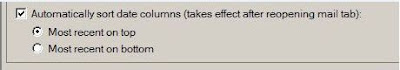Yesterday i had a review and demo on Lotus Notes Application Browser Plug-in. Its a Plug-in that runs in your Windows browser similar to Adobe Acrobat browser Plug-in. Where once installed, you can view pdf file from your browser.
With that means using Notes Application Browser Plug-in, Notes based applications can be accessed using your Windows Browser without any modifications.
There is no dependency on Server end, its a client component. The plug-in is a one-time download, once installed, the browser can access Notes applications directly using notes URL notes:///
Basically it evokes basic notes components in the background and the UI is more over similar to notes client but within your browser.
I think this is good for Companies having thousands of Notes Applications and wants to completely go aways with Notes client. Without being redesigning their existing Notes based applications to Xpages.
Moving Notes Applications to Xpages itself would be a years project depends on no. of application used. New applications will definitely be on XPages, but existing applications, especially the old ones can now be webified using Application Browser this Plug-ins.
I am not impressed much, as this is still NRPC communication in the background. Which means the performance will be similar to using your Notes client. So this is not good for applications accessed via Web. As response will be delayed depending on your network bandwidth.
It does not support Java agents, if your application has Java agent this is not for you. It might be available in the final release.
Notes Application Browser Plug-in will be part of Notes 8.5.4 client installation. It might be available as a separate installer for Application Browser Plug-ins. Its still under development mode, some new functionality might be added before final release. Presently it olny supports IE and Firfox browser, their might support for mobile browser in future.
This is good work from IBM, easy way to have older applications in browser.
I will keep posted more information on this, once i start testing this Plug-in.