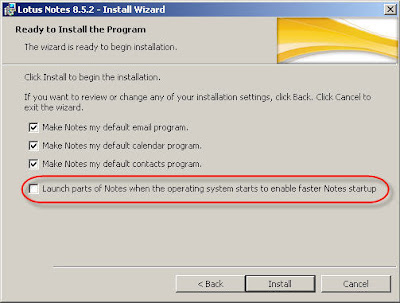I am really impressed with Lotus Notes Client 8.5.2, some great new features. One thing that i would like to highlight is Notes preloader, which allows for faster Notes client startup by preloading some required Notes libraries when the OS is started.
The preloader option is off by default. You can enable the preloader option during Notes client install or upgrade. Using the Launch parts of Notes when the operating system starts to enable faster Notes startup option in the user interface.
Preloader run it does the following.
Calls NotesInit which causes low level Notes DLLs and files to be loaded
Reads several client databases including DESKTOP8.NDK, CACHE.NDK, BOOKMARK.NSF, and NAMES.NSF
Loads a number of Java JVM DLLs
When the preloader runs, it preloads a portion of the Notes APIs and subsystem, a portion of the Java JVM, and some NSF databases that are used immediately at the time of the Notes client startup.
The NNTSPRELD.EXE runs with user privileges, in the same manner as the NLNOTES.EXE process.
To confirm preloader is install check the Windows registry
HKLM\SOFTWARE\Microsoft\Windows\CurrentVersion\Run - IBM Lotus Notes Preloader
For more information on Notes Preloader refer
Technote 1424193